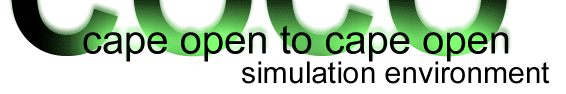Reaction packages
To be able to work with unit operations that require reaction packages, you must add one or more reaction package to your simulation. A reaction package defines a set of reactions, the kinetic rates or equilibrium data, the reaction heats and various other properties of the reactions.
Reaction packages are external objects. You therefore will need to have reaction packages or reaction package managers that export reaction packages (such as CORN) installed on your system.
To add a reaction package to your simulation, go to the Flowsheet Configuration window and open the Reaction Packages page.
You can add a reaction package to your simulation by clicking on the Add button. A list of Reaction Package Managers will appear. Each Reaction Package Manager will export zero or more reaction packages. See also Inserting models.
To remove a reaction package from your simulation, select the reaction package and click remove.
To change the configuration of a reaction package, select the reaction package and click Edit. This functionality may not be supported by the reaction package. In that case, Edit will do nothing.
You can rename a reaction package by clicking on the Rename button while the reaction package is selected. Reaction package names must be unique to the simulation.
To get information on a reaction package, click Info while the reaction package is selected.