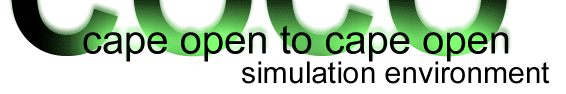Thermodynamic functions
The thermodynamic functions are implemented in the module COFEThermo. The following functions are currently available:
- COFE_GetTemplateCount
- COFE_GetTemplateNames
- COFE_GetCompoundCount
- COFE_GetCompoundNames
- COFE_ObtainProperty
- COFE_ObtainComponentConstant
- COFE_CalculateEquilibrium
- COFE_CalculateEquilibriumHeaders
| COFE_GetTemplateCount | |||||||||||||||||||||||||||||||||||||||||||||||||||||||||||||||||||||||||||||||
| declared as: | Public Function COFE_GetTemplateCount() | ||||||||||||||||||||||||||||||||||||||||||||||||||||||||||||||||||||||||||||||
| arguments: | [none] | ||||||||||||||||||||||||||||||||||||||||||||||||||||||||||||||||||||||||||||||
| return value: | number of material templates | ||||||||||||||||||||||||||||||||||||||||||||||||||||||||||||||||||||||||||||||
| description: | returns the numbers of available material templates in the flowsheet document object. The template names can be obtained from COFE_GetTemplateNames. | ||||||||||||||||||||||||||||||||||||||||||||||||||||||||||||||||||||||||||||||
| example page | Calculate properties example | ||||||||||||||||||||||||||||||||||||||||||||||||||||||||||||||||||||||||||||||
| COFE_GetTemplateNames | |||||||||||||||||||||||||||||||||||||||||||||||||||||||||||||||||||||||||||||||
| declared as: | Public Function COFE_GetTemplateNames(Optional growArray As Integer = 0) | ||||||||||||||||||||||||||||||||||||||||||||||||||||||||||||||||||||||||||||||
| arguments: | growArray: grows the array to the specified amount of elements, leaving blanks for unused elements (optional, see Entering array formulas) | ||||||||||||||||||||||||||||||||||||||||||||||||||||||||||||||||||||||||||||||
| return value: | array of available template names | ||||||||||||||||||||||||||||||||||||||||||||||||||||||||||||||||||||||||||||||
| description: | returns the available material templates in the flowsheet document object. Any of the template names
can be used for each of the thermodynamic functions. Passing a template name is optional for all functions.
If a template name is not specified, the name default is used.
The returned array is in column format. | ||||||||||||||||||||||||||||||||||||||||||||||||||||||||||||||||||||||||||||||
| example page | Calculate properties example | ||||||||||||||||||||||||||||||||||||||||||||||||||||||||||||||||||||||||||||||
| COFE_GetCompoundCount | |||||||||||||||||||||||||||||||||||||||||||||||||||||||||||||||||||||||||||||||
| declared as: | Public Function COFE_GetCompoundCount(Optional templateName As String = "default") | ||||||||||||||||||||||||||||||||||||||||||||||||||||||||||||||||||||||||||||||
| arguments: | templateName: name of the template for which to return the number of compounds (optional) | ||||||||||||||||||||||||||||||||||||||||||||||||||||||||||||||||||||||||||||||
| return value: | number of compounds | ||||||||||||||||||||||||||||||||||||||||||||||||||||||||||||||||||||||||||||||
| description: | Returns the number of compounds in materials of the specified type. Composition inputs to thermodynamic functions need to be an array of which the size corresponds to the number of compounds. Property values that are evaluated for each compounds - such as fugacityCoefficient - will be an array with the number of elements matching the number of compounds. | ||||||||||||||||||||||||||||||||||||||||||||||||||||||||||||||||||||||||||||||
| example page | Calculate properties example | ||||||||||||||||||||||||||||||||||||||||||||||||||||||||||||||||||||||||||||||
| COFE_GetCompoundNames | |||||||||||||||||||||||||||||||||||||||||||||||||||||||||||||||||||||||||||||||
| declared as: | Public Function COFE_GetCompoundNames(Optional templateName As String = "default", Optional growArray As Integer = 0) | ||||||||||||||||||||||||||||||||||||||||||||||||||||||||||||||||||||||||||||||
| arguments: | templateName: name of the material template for which to get the compound names growArray: grows the array to the specified amount of elements, leaving blanks for unused elements (optional) | ||||||||||||||||||||||||||||||||||||||||||||||||||||||||||||||||||||||||||||||
| return value: | List of compound names available in materials of the specified type. | ||||||||||||||||||||||||||||||||||||||||||||||||||||||||||||||||||||||||||||||
| description: | Returns a list of compound names available in materials of the specified type.
The returned array is in column format. | ||||||||||||||||||||||||||||||||||||||||||||||||||||||||||||||||||||||||||||||
| example page | Calculate properties example, Calculate equilibrium example | ||||||||||||||||||||||||||||||||||||||||||||||||||||||||||||||||||||||||||||||
| COFE_ObtainProperty | |||||||||||||||||||||||||||||||||||||||||||||||||||||||||||||||||||||||||||||||
| declared as: | Public Function COFE_ObtainProperty(p As Double, T As Double, composition As Range, compositionBasis As String, propertyName As String, phaseName As String, calcType As String, basis As String, Optional templateName As String = "default") | ||||||||||||||||||||||||||||||||||||||||||||||||||||||||||||||||||||||||||||||
| arguments: | p: pressure, Pa T: temperature, K composition: composition, mole fraction or mass fraction compositionBasis: basis for composition, "mole" or "mass" propertyName : name of the property to calculate phaseName: name of the phase for which to calculate the property calcType: calculation type, "mixture" or "pure" basis: basis for the returned property, "mole", "mass" or "" templateName: type of material to use for the calculation (optional) | ||||||||||||||||||||||||||||||||||||||||||||||||||||||||||||||||||||||||||||||
| return value: | Calculated property value | ||||||||||||||||||||||||||||||||||||||||||||||||||||||||||||||||||||||||||||||
| description: | This is the main routine for calculation of physical or thermodynamic properties at specified pressure, temperature and
composition (mole or mass fraction), for the specified phase (typically "vapor" or "liquid". For a list of property names available
in the flowsheet document object, go to the flowsheet configuration, select the Properties tab,
which is a subset of the full list of CAPE-OPEN properties.
Properties that have dimenensions that include a mass or mole specification require either "mass" or "mole" for the basis. All other properties require an empty string for the basis. The calculation type must be either "mixture" or "pure", the latter referring to the compounds as if they were not in the mixture (if "pure", the specified composition does not play a role in the calculation). The template name is optional; if not specified, the "default" stream type will be used. The returned array is often a scalar. For vector properties, expect a row vector. See also: COFE_FormatPropertyDimensionality. | ||||||||||||||||||||||||||||||||||||||||||||||||||||||||||||||||||||||||||||||
| example page | Calculate properties example | ||||||||||||||||||||||||||||||||||||||||||||||||||||||||||||||||||||||||||||||
| COFE_ObtainComponentConstant | |||||||||||||||||||||||||||||||||||||||||||||||||||||||||||||||||||||||||||||||
| declared as: | Public Function COFE_ObtainComponentConstant(propertyName As String, compoundName As String, Optional templateName As String = "default") | ||||||||||||||||||||||||||||||||||||||||||||||||||||||||||||||||||||||||||||||
| arguments: | [none] | ||||||||||||||||||||||||||||||||||||||||||||||||||||||||||||||||||||||||||||||
| return value: | propertyName: name of the constant property to obtain compoundName: name of the compound for which to obtain the constant templateName: type of material to use | ||||||||||||||||||||||||||||||||||||||||||||||||||||||||||||||||||||||||||||||
| description: | Obtain a compound constant for a given compound. For a list of available compound constant names,
see CAPE-OPEN version 1.0 thermodynamic interface, section 4.12.1,
or list of constant properties.
See also: COFE_FormatCompoundConstantDimensionality. | ||||||||||||||||||||||||||||||||||||||||||||||||||||||||||||||||||||||||||||||
| example page | Calculate properties example | ||||||||||||||||||||||||||||||||||||||||||||||||||||||||||||||||||||||||||||||
| COFE_CalculateEquilibrium | |||||||||||||||||||||||||||||||||||||||||||||||||||||||||||||||||||||||||||||||
| declared as: | Public Function COFE_CalculateEquilibrium(eqType As String, spec1 As Double, spec2 As Double, composition As Range, basis As String, Optional templateName As String = "default", Optional growArray As Integer = 0) | ||||||||||||||||||||||||||||||||||||||||||||||||||||||||||||||||||||||||||||||
| arguments: | eqType: equilibrium specification type spec1: first specification (see table) spec2: second specification (see table) composition: overall composition (mass or mole fraction) basis: basis argument for composition and spec1 and spec2, as well as resulting compositions and phase fractions (if applicable), "mass" or "mole" templateName: type of material to use (optional) growArray: grows the array to the specified amount of elements, leaving blanks for unused elements (optional) | ||||||||||||||||||||||||||||||||||||||||||||||||||||||||||||||||||||||||||||||
| return value: | array containing phase fractions for each phase and compositions for each phase | ||||||||||||||||||||||||||||||||||||||||||||||||||||||||||||||||||||||||||||||
| description: | Calculates an equilibrium using either of the following type specifications:
Depending on the property package, not all of the above may be supported. If no template name is supplied, the "default" stream type will be used. The input specifications have the following dimension:
The output phase fractions and compositions are in mole or mass fractions, depending on the specified basis. A list of headers indicating the meaning of the values can be obtained from the COFE_CalculateEquilibriumHeaders function. The returned array is in row format. | ||||||||||||||||||||||||||||||||||||||||||||||||||||||||||||||||||||||||||||||
| example page | Calculate equilibrium example | ||||||||||||||||||||||||||||||||||||||||||||||||||||||||||||||||||||||||||||||
| COFE_CalculateEquilibriumHeaders | |||||||||||||||||||||||||||||||||||||||||||||||||||||||||||||||||||||||||||||||
| declared as: | Public Function COFE_CalculateEquilibriumHeaders(basis As String, Optional templateName As String = "default", Optional growArray As Integer = 0) | ||||||||||||||||||||||||||||||||||||||||||||||||||||||||||||||||||||||||||||||
| arguments: | basis: basis argument as passed to COFE_CalculateEquilibrium templateName: template name as passed to COFE_CalculateEquilibrium growArray: grows the array to the specified amount of elements, leaving blanks for unused elements (optional) | ||||||||||||||||||||||||||||||||||||||||||||||||||||||||||||||||||||||||||||||
| return value: | Array of headers corresponding to the values from COFE_CalculateEquilibrium | ||||||||||||||||||||||||||||||||||||||||||||||||||||||||||||||||||||||||||||||
| description: | Returns an array of names corresponding to the elements of the array returned by
COFE_CalculateEquilibrium.
The returned array is in row format. | ||||||||||||||||||||||||||||||||||||||||||||||||||||||||||||||||||||||||||||||
| example page | Calculate equilibrium example | ||||||||||||||||||||||||||||||||||||||||||||||||||||||||||||||||||||||||||||||