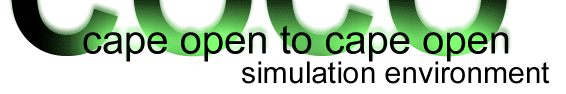Inserting models
When inserting unit operations, property packages or reaction packages, the CAPE-OPEN model selection dialog will show. Here, all the registered CAPE-OPEN models of the specified type are shown.
For each model, you can unfold the model details by expanding the model's tree node. You can get more model details if you click About when a model is selected.
Model classes
Models may appear in a model class, e.g. all reactor models can be shown in model class Reactors. To change the class that a model appears in, click on the model with the right mouse button and select Model Class. Model classes are stored between COFE sessions in the "ModelClasses.dat" configuration file in the COCO data folder (the user copy resides in [Application Data]\COCO\data; the system copy in [COCO installation folder]\data; user entries take precedence over system entries).