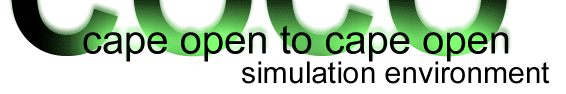Solving the flowsheet
Before you can solve the flowsheet, the specification must be ok. If the specification is not ok, you can not start the solution procedure. To check whether the specification is ok, choose Validate from the Flowsheet menu, or press the corresponding button on the toolbar, or use F8. If specification is not ok, messages will appear stating which information is invalid or missing.
If the specification is ok, you can proceed to solve. Choose Solve from the Flowsheet menu, or press the corresponding button on the toolbar, or use F5.
You can specify an initial guess for flows inside a recycle if the solution does not easily converge; see Stream Display. The initial guess values are those that are on the stream at the moment the solution process is started. When you Reset (Ctrl+R) the flowsheet or individual streams, manually specified values will be restored on a stream. You can wipe a the complete content of a stream by selecting the stream (or multiple streams) and choosing Wipe from the menu that pops up when clicking the right mouse button. You can then also remove the manual specification from the stream by choosing Save Initial Guess after wiping the stream.
If you have problems setting up the initial guess, you can track the solution of unit operations manually. For each unit operation that has all its inputs specified and for which all the inlet streams are complete, you can solve the unit by selecting Calculate from the menu that pops up if you click the right mouse button.
The solution will alternate between the Wegstein method and the Newton method. In the Solution Options the maximum number of successive iterations for each of the methods can be specified. Specifying zero iterations for a method will turn the method off altogether.
You can abort the solution procedure by clicking the solve/stop button again, or by pressing Ctrl+C on the keyboard. The solution procedure will only abort after the currently evaluating unit operation returns (this is an external process and cannot be aborted). This may take some time; it is not required during this time to hit the stop button more than once.