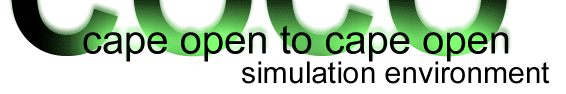Display order of streams and units
The order in which streams and units are shown can be modified. The stream order affects the Stream Display as well as any dialogs that request the user to pick a stream from the flowsheet. By default the streams sorting is done by connectivity, with feed streams appearing first and product streams appearing last. The unit sort order affects all dialogs where the user is requested to select a unit operation. By default, the unit sorting is done based on connectivity.
Stream sorting order
To change the way that streams sort, choose Stream Display Order in the Flowsheet Configuration dialog. Sorting options include by Connectivity, Alphabetical, Right to Left, Top to Bottom and Bottom to Top. For each of these options, you can force feed streams to always appear at the start of the list, and product streams to always appear at the end of the list, by checking the appropriate boxes. You can also manually determine the order of the streams. Select the Manual sort order, and move streams up and down in the list by using the Up and Down buttons.
Unit sorting order
To change the way that unit operations sort, choose Unit Display Order in the Flowsheet Configuration dialog. Sorting options include by Connectivity, Alphabetical, Right to Left, Top to Bottom and Bottom to Top. You can also manually determine the order of the units. Select the Manual sort order, and move units up and down in the list by using the Up and Down buttons.