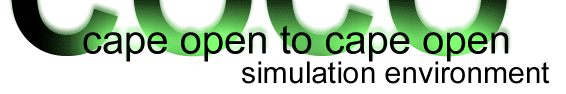Compounds
Compound selection
For describing reactions, CORN will need access to chemical compound information. It uses the same compound information data files as TEA, but it uses only name, CAS number, molecular weight and structure formula for each compound. TEA PCD files are compatible with ChemSep PCD files. Once compounds have been loaded from a PCD file, they are stored in the reaction package configuration data. Changing the PCD file content has no effect unless you reload the compounds.
To add compounds to your reaction package, go to the 'Compounds' page of the reaction package configuration window.
To add compounds, press the Add button. Compounds are listed for the specified PCD file. You can filter the listed compounds by entering text in the filter box. Only compounds that contain that text in either the compound name or formula will appear (in case of an exact match, the compound will be selected as well). When pressing Enter or clicking OK, the selected compounds will be added. You can select more than one compound at a time.
To remove compounds, select the compound you want to remove and click Delete. Repeat for each compound to be removed.
The order of the compounds can be changed by selecting a compound and press Up or Down to change the location of a compound in the list.