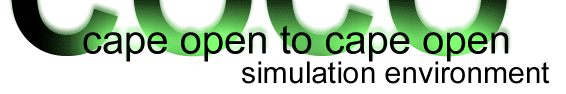Compounds
Compound selection
Compounds that are added to a property package (or -template), will appear in your simulation document. Compound data in TEA is loaded from Pure Compound Data files (PCD files), that use the PCD file format from ChemSep. You can add user compounds to existing PCD files or create your own PCD files using the
ChemSep PCD manager (tutorial, external link) which will be available from TEA's Add Compounds dialog If you installed ChemSep LITE with COCO. In that case the default compounds are available from the Chemsep1.pcd file; additional compounds are available from Chemsep2.pcd and solids.pcd files.
Once compounds have been loaded from a PCD file, they are stored in the property package configuration data. Changing the PCD file content has no effect unless you reload the compounds.
To add or remove compounds to your simulation, you can use the Simple Configuration mode; here you can add and remove compounds. For more advanced compound operations, select 'Compounds' from the Configure menu.
To add compounds, press the Add button. Compounds are listed for the specified PCD file. You can filter the listed compounds by entering text in the filter box. Only compounds that contain that text in either the compound name (or one of its alternative names) or formula will appear (in case of an exact match, the compound will be selected as well). Alternative names for compounds are stored in the file Synonyms.dat; when entering a filter, the closest matching alternative name will automatically be selected for a compound. You can choose another synonym by clicking on the compound name. The default compound name will also be shown. When adding the compound, the selected alternative name will be used, unless the "Add using default name" check box is checked. When pressing Enter or clicking OK, the selected compounds will be added. You can select more than one compound at a time.
To remove compounds, select the compound you want to remove and click Delete. Repeat for each compound to be removed.
To edit the pure compound data for a compound, select the compound and press Edit. The Constants page allows access to compound constants. Expressions are accepted. The Temperature Correlation page allows access to the temperature correlations. Functional form and parameter values can be altered. Only a number of functional forms are available.
To rename a compound, click the name of the compound when it is selected.
The order of the compounds can be changed by selecting a compound and press Up or Down to change the location of a compound in the list.
Some property models (optionally) require interaction parameters. Some property models require group contribution data.
Compound dependent property calculations
For ideal gas heat capacity, and for all properties for which a per-compound calculation routine is selected, the calculation method can be selected per compound. To change a calculation method for a given compound, click on the compounds method as it is currently defined, and select the desired method from the drop down list.
The ideal gas heat capacity is the bases of most enthalpy and entropy calculations. Two correlations may be available for each compound (that can be inspected by editing a compound). If neither correlation is available, a value of 3.5 times the gas constant may serve as a default approximation for heat capacity (this is the theoretical value for two-atom gases with 5 degrees of freedom).