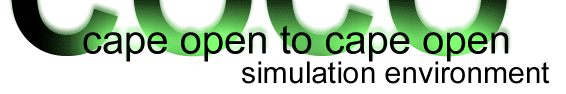Interaction parameters
Some property models (optionally) require interaction parameters. Interaction parameters are automatically loaded from the IPD files in the data\ipd folder when you add compounds to your property package definition. Interaction parameters are stored with the property package definition, so changing the content of IPD files has no effect unless you reload your compounds, or if you explicitly select Import (which imports the selected item from a specified IPD file) or Import All, which imports all unavailable data from a specified IPD file. Click the defaults to re-import all data from the default IPD files.
Each data point comes with a numeric value, a source description and a comment. All of these are optional (although some property models require all values to be present).
To add, remove or modify interaction parameters, choose Interaction Parameters from the Configure menu. Select the model for which you want to modify the interaction parameters from the topmost list. If the interaction parameters have a dimension (unit), select the desired dimension from the second list. Conversion will take place automatically, so make sure to enter your data when the correct dimension is selected. Expressions are accepted.
Click on an entry to change or remove it. To remove, either click Erase for the selected item, or set the value to an empty string or "N/A". To remove all values at once, click Erase All.
Some interaction parameter sets are symmetric, and some require or allow the diagonal to be set.