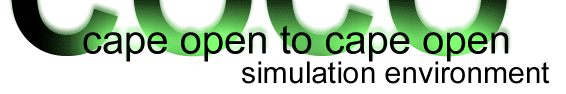TERNYP: TERNarY Plug-in
TERNYP implements a Flowsheet Monitoring Object and can be added to your flowsheet as a plug-in or add-in. It is useful for making 3D plots of ternary systems.
To use TERNYP, add TERNYP to the flowsheet as plug-in or add-in (depending on the simulation environment). Then activate TERNYP. TERNYP requires information on thermodynamic and on which compound to use. First, select a stream type or stream definition. Then, select exactly three compounds that make up the ternary system you are interested in.
TERNYP allows for creating the following kinds of plots:
- ternary property plots: select the property, phase and conditions (temperature and pressure) as well as the resolution;
- ternary phase diagrams: calculates phase equilibria (dew- and bubble-point temperatures) at a grid with specified resolution. Select the pressure you are interested in. You can plot the calculated temperatures, or physical properties for that phase at the calculated temperature;
- ternary residue curve: specify pressure and initial liquid composition for a residue curve calculation. The residue curve is calculated by integrating the
equation:

Here, x is the liquid composition, y is the corresponding bubble-point composition and ξ is the dimensionless time. The equation is solved for the first two out of three compounds, composition for the third compound follows from the summation.
You can plot the curve with its corresponding bubble-point temperature, or with a physical property calculated for the liquid phase at this temperature; - ternary residue curve maps: residue curves are plotted by integrating the above equation backward and
forward from generated starting compositions. The calculations are performed at constant specified pressure. The
choice of resolution determines the amount of initial conditions that are used (more curves are drawn at
higher resolution).
You can plot the curve map with its corresponding bubble-point temperatures, or with a physical property values calculated for the liquid phase at these temperatures.
You can rotate the resulting plot by using the left mouse button. The window can be resized when the plot is visible. Click Finish to close the window, or Back to perform another calculation.